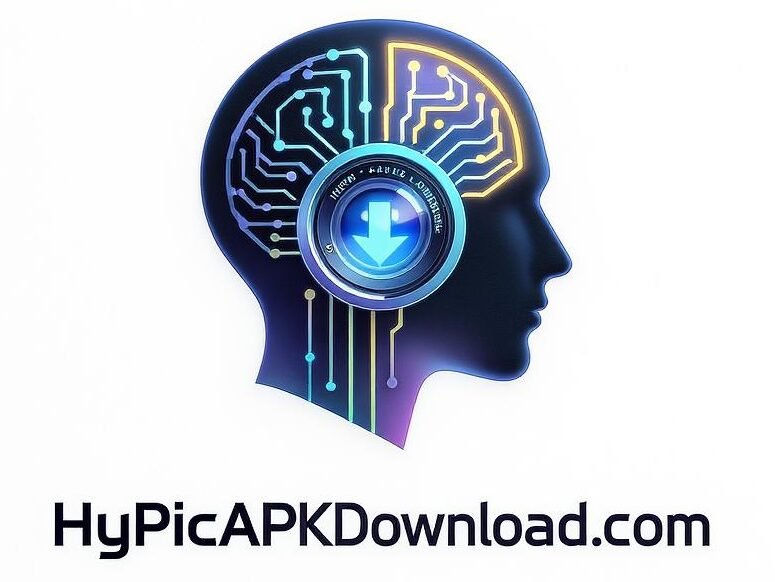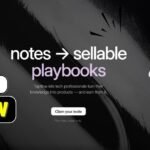In a world where speed, security, and scalability define the success of applications, developers are constantly searching for tools that help them focus on building apps, not reinventing the backend. Enter Appwrite — a powerful, open-source backend platform that’s taking the developer community by storm.
Whether you’re building a web app, mobile app, or microservices for enterprise-grade solutions, Appwrite brings together authentication, databases, file storage, cloud functions, and much more — all wrapped up in a sleek developer-friendly package.
In this comprehensive Appwrite review, we’ll cover:
-
What is Appwrite?
-
Core Features & Benefits
-
Real Use Cases
-
How It Compares to Firebase
-
Why Developers Are Switching in 2025
-
Our Personal Experience with Appwrite
-
Community, Support, and Growth
-
Final Verdict
🚀 What is Appwrite?
Appwrite is an open-source backend-as-a-service (BaaS) that helps developers quickly and securely build web, mobile, and Flutter applications. It provides all the backend services needed to build applications at scale, while letting developers use their favorite frontend tools and frameworks.
Founded by Eldad Fux, Appwrite was born from the idea that backend infrastructure should be simple, self-hostable, and privacy-focused — a major pain point for teams working on modern applications.
Today, Appwrite powers thousands of apps globally, and with its rapid expansion to include Appwrite Cloud and Appwrite Sites, it’s becoming a full-stack powerhouse.
💡 Why Appwrite? (Key Benefits)
Unlike traditional BaaS platforms that come with limitations, Appwrite offers a flexible, open-source alternative — perfect for teams that value control, customization, and cost-effectiveness.
🔒 1. Developer-Centric & Privacy First
Appwrite is self-hostable by default. That means your data never leaves your infrastructure unless you want it to. This is a huge benefit for startups and enterprises dealing with sensitive data or regional data compliance laws like GDPR.
🧩 2. Modular API Services
You get a full suite of ready-to-use APIs out-of-the-box:
-
User Authentication (OAuth, email/password, anonymous login)
-
Realtime Database with powerful querying
-
Cloud Functions using multiple runtimes (Node.js, Python, Dart, etc.)
-
File Storage and image manipulations
-
Localization, teams, roles, permissions, and more.
⚙️ 3. Language Agnostic
Appwrite’s SDKs support a wide range of platforms including:
-
Web (JavaScript, TypeScript)
-
Mobile (Flutter, Android, iOS)
-
Backend (Python, Node.js, Ruby, Dart, PHP, Kotlin, etc.)
☁️ 4. Appwrite Cloud & Appwrite Sites
-
Appwrite Cloud: Fully managed hosting with enterprise-grade infrastructure.
-
Appwrite Sites: A new way to build, preview, and deploy static sites instantly, integrated with your backend.
These features bridge the gap between infrastructure and delivery, making Appwrite not just a backend — but a full-stack solution.
🔍 How Appwrite Works (Tech Breakdown)
At its core, Appwrite is designed to abstract complex infrastructure. Here’s a simplified breakdown:
-
You deploy the Appwrite server using Docker.
-
Your frontend app communicates with Appwrite via REST or GraphQL APIs.
-
The Appwrite server handles all backend logic (auth, DB, file, cloud functions).
-
You can trigger server-side logic using Webhooks or Cloud Functions.
It integrates seamlessly with CI/CD pipelines and Git-based workflows for automated deployments.
🔬 Real-World Use Cases
Appwrite is used across a variety of industries. Here are some of the most common real-world scenarios:
1. MVP Development for Startups
Startups use Appwrite to quickly go to market without investing in DevOps.
2. E-commerce & CMS Solutions
Perfect for building secure, role-based apps with user management and media hosting.
3. SaaS Platforms
With Appwrite’s modular APIs, developers can focus on their product’s logic and not the backend boilerplate.
4. Cross-Platform Mobile Apps
Flutter devs especially love Appwrite for its smooth integration and native SDK support.
🔄 Appwrite vs Firebase: A Brutally Honest Comparison
| Feature | Appwrite | Firebase |
|---|---|---|
| Open Source | ✅ Yes | ❌ No |
| Self-Hostable | ✅ Yes | ❌ No |
| Database | ✅ Document DB (with indexes) | ✅ Firestore |
| Cloud Functions | ✅ Multiple runtimes | ❌ Node.js only |
| Pricing | ✅ Free/Self-host | 💰 Pay-as-you-go |
| Data Privacy | ✅ Full control | ❌ Google’s infra |
| Community Support | 🔥 Growing fast | 🧊 Mature but closed |
Verdict: Firebase is great for fast prototyping. But if you’re looking for transparency, self-hosting, privacy, and customization, Appwrite wins — especially in 2025 where data ownership is key.
🧠 Our Experience Using Appwrite (2025 Hands-On Review)
As a development team that has tried multiple BaaS solutions over the years — from Supabase to Firebase — we decided to give Appwrite Cloud a try for a recent mobile app.
Here’s what we found:
✅ What We Loved
-
Blazing Fast Setup: From sign-up to live project in under 15 minutes.
-
Clear Documentation: Every SDK example worked as intended.
-
Realtime Database was incredibly responsive and developer-friendly.
-
Secure Auth with minimal setup for Google, GitHub, and email.
🤔 What Could Be Better
-
UI/UX of Console: While functional, we’d love more polish in the web dashboard.
-
More Tutorials: The ecosystem is growing, but beginners may need more hand-holding.
📦 Integration with GitHub and Vercel
Deploying sites via Appwrite Sites and connecting GitHub was a breeze. Appwrite auto-deploys previews, which was a game-changer during team reviews.
🌍 Community, Ecosystem & Product Hunt Buzz
Appwrite has cultivated a strong open-source community. The Appwrite GitHub repository has over 38K stars, with regular contributions from global developers.
On Product Hunt, Appwrite has consistently ranked among the top developer tools, especially with the release of Appwrite Sites — making full-stack development even more accessible.
💬 User Review from Product Hunt: “Appwrite is like the modern backend we’ve always wanted but never knew existed. Finally, a backend we can trust, control, and scale.”
🛠️ Tools & Integrations (2025 Update)
Appwrite seamlessly integrates with modern dev tools and services:
-
Vercel & Netlify
-
GitHub Actions & GitLab CI
-
AWS S3 Buckets
-
Stripe (via functions)
-
OpenAI for AI-based apps
-
Supabase migration tools
This makes it an ideal choice even for existing projects looking to migrate from other platforms.
🧾 Pricing & Plans
Appwrite offers flexible plans:
✅ Free (Self-hosted):
-
Full access to all features
-
Ideal for developers and small teams
☁️ Appwrite Cloud:
-
Starts at $15/month (as of 2025)
-
Pay-as-you-grow model
-
Enterprise-grade security
-
SLA and dedicated support available
You can try Appwrite Cloud with a free trial, no credit card required.
📣 Why Developers Are Choosing Appwrite in 2025
-
Open-source movement is stronger than ever.
-
Data sovereignty and GDPR laws are forcing devs to self-host or choose privacy-first tools.
-
Appwrite Cloud and Appwrite Sites offer fast time-to-market, eliminating backend complexity.
-
Its community-driven roadmap ensures continuous innovation.
🧠 Final Thoughts: Should You Use Appwrite?
Absolutely yes. If you’re a developer or team looking for a modern, flexible backend without vendor lock-in — Appwrite is a no-brainer.
It combines the power of open source, the ease of managed hosting, and the flexibility to build full-stack apps your way. It’s great for prototyping, perfect for production, and ready for scale.
⭐ Personal Score: 9.3/10
We recommend Appwrite for:
-
Indie developers
-
Startups
-
Agencies
-
Enterprises seeking private cloud