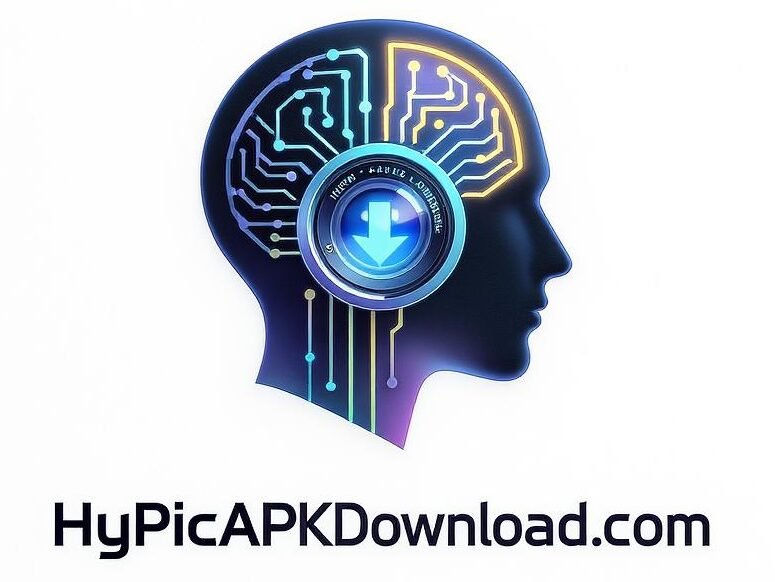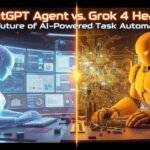Chronicle: Revolutionizing Presentations with AI-Powered Storytelling and Smart Design
In an age where attention spans are shrinking and traditional slide decks often fail to engage, Chronicle emerges as a game-changing solution. Known as the “Cursor for Slides,” Chronicle blends cutting-edge AI, expert design systems, and storytelling tools into a seamless platform that’s redefining how presentations are created and consumed. Whether you’re a startup founder, educator, consultant, or team lead, Chronicle empowers you to communicate ideas more effectively, without needing a design degree.
What Is Chronicle?
Chronicle is an AI-powered presentation tool designed to help users craft compelling stories through polished, interactive, and visually appealing slides. Launched in public beta in June 2025, Chronicle gained instant traction, topping Product Hunt’s daily, weekly, and monthly charts. With over 100,000 users waitlisted before launch, it’s clear that professionals across industries were hungry for a more intuitive and effective way to create presentations.
Unlike traditional tools like PowerPoint or Canva, Chronicle isn’t just about pretty slides—it’s about clarity, focus, and engagement. It provides smart design constraints, real-time AI support, and attention-grabbing tools like “Peek” and “Deep Hover,” allowing users to emphasize key points effortlessly.
Why Chronicle Matters More Than Ever
Presentations are still a staple of business communication, yet most are forgettable. According to industry data, employees spend an average of one month each year building slide decks—and yet most presentations fail to capture attention beyond the first 50 seconds.
Chronicle tackles this problem head-on by streamlining the creation process and ensuring every slide tells a story. It’s designed to help users focus on
what they’re saying, while the AI ensures
how it’s said looks polished and professional.
Key Features of Chronicle
1. Smart Canvas & Widget Blocks
Chronicle offers a dynamic canvas with pre-designed widget blocks, including cards, charts, timelines, and interactive embeds. These blocks make it easy to structure your narrative without worrying about pixel alignment or design aesthetics.
Benefits:
- Pre-styled, pixel-perfect blocks
- Interactive embeds (Notion, Figma, YouTube, Twitter)
- Motion support and swipe-friendly formatting for mobile
2. AI-Powered Storytelling Engine
At the heart of Chronicle lies an AI co-pilot that transforms bullet points into engaging, design-forward slides. This smart assistant also suggests layouts, rewrites content, matches your tone, and even enhances visual elements—all while staying within the platform’s design system.
Benefits:
- Auto-generated slides from rough input
- Tone and layout optimization
- Data visualization with clean formatting
3. Peek and Deep Hover Tools
These tools let presenters highlight key slide sections dynamically. Instead of flipping through cluttered slides or waving a laser pointer, you can use Peek to zoom into content or Deep Hover to isolate elements for deeper discussion.
This increases audience engagement and ensures important details aren’t lost in the noise.
4. Keyboard-First Workflow
Chronicle speeds up creation with keyboard shortcuts that make editing feel as fluid as writing. No need to hunt through endless menus—just type, format, and go. It’s a productivity boost for anyone who builds decks regularly.
5. Live Collaboration and Embeds
Work with your team in real time, just like in Google Docs. Chronicle allows multi-user collaboration and live embeds from external sources. This is a game-changer for async teams and those who rely on real-time data.
Chronicle vs. Other Presentation Tools
While tools like Canva, Prezi, or Beautiful.ai offer various templates and design options, Chronicle stands out with its story-first, AI-guided approach.
| Feature |
Chronicle |
Canva / PowerPoint |
Gamma / Beautiful.ai |
| Templates |
Story-focused, design-safe |
Aesthetic but generic |
Automated but rigid |
| AI Assistance |
Full content + design AI |
Basic layout assistance |
Limited AI storytelling |
| Focus Tools |
Peek, Deep Hover |
None |
Basic transitions |
| Embeds |
Wide integration support |
Screenshot-dependent |
Minimal |
| Collaboration |
Real-time, multi-user |
Limited |
Basic |
| Output Format |
Interactive, web-based |
PDF/PPTX |
Slide format only |
Who Should Use Chronicle?
1. Startup Founders & Entrepreneurs
Chronicle simplifies pitch deck creation, ensuring your story is compelling and your visuals don’t fall flat. It’s perfect for fundraising, investor updates, and demo days.
2. Educators & Students
Create visually rich, interactive lessons that captivate students. Chronicle helps educators turn complex topics into digestible, engaging presentations.
3. Consultants & Agencies
Cut down the time spent designing proposals, strategies, and reports. Chronicle offers a professional polish with minimal effort.
4. Marketing & Product Teams
From go-to-market strategies to product roadmaps, Chronicle helps marketing teams build narratives that align with brand storytelling.
Getting Started with Chronicle
You can start using Chronicle for free via
ChronicleHQ.com. Sign-up is instant, and no downloads are required. Once inside, users can:
- Select from pre-built presentation templates
- Add widget blocks and dynamic media
- Use the AI engine to transform bullet points into beautiful slides
- Collaborate with teammates in real time
- Share or embed decks online (optimized for mobile)
The platform is currently in public beta with plans for premium team and enterprise features.
Pros & Cons
Pros:
- AI storytelling + expert design guardrails
- Time-saving keyboard-first workflow
- Engaging presentation tools like Peek and Deep Hover
- Seamless live collaboration and embeds
Cons:
- Limited offline export options (still in development)
- Not ideal for those seeking full custom design freedom
- Fewer template categories compared to mature platforms
Future Roadmap
Chronicle’s team is actively working on expanding its features, including:
- Enhanced AI capabilities (e.g., tone detection, brand alignment)
- Export to PDF and traditional PPT formats
- Advanced theme customization for branded templates
- Deeper analytics and engagement tracking
Final Thoughts: Chronicle Is the Future of Presentations
Chronicle isn’t just another tool—it’s a complete rethink of how we share ideas visually. It merges the power of artificial intelligence, smart design systems, and a focus on narrative to create presentations that not only look great but also resonate deeply.
For anyone tired of spending hours tinkering with layouts or struggling to keep their audience’s attention, Chronicle offers a better way. It’s faster, smarter, and built for modern communication.
Ready to tell your story better? Try Chronicle today at chroniclehq.com