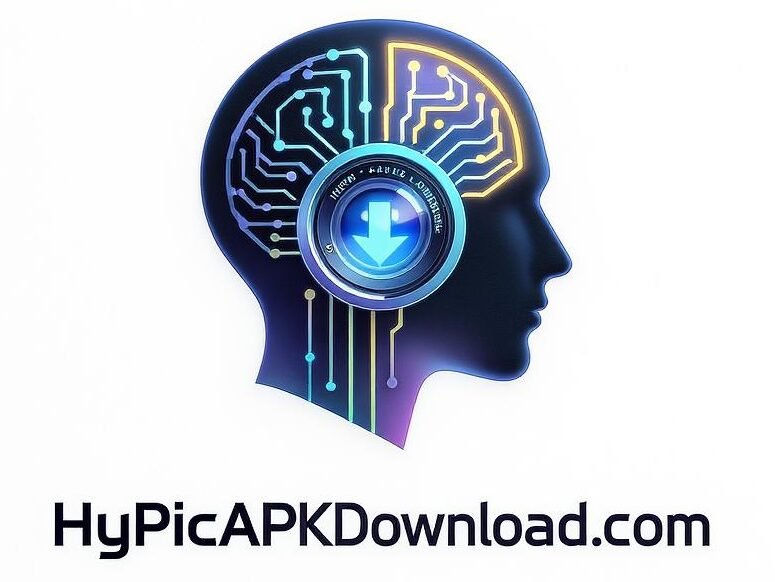Looking for a minimalist productivity tool that actually helps you stay focused?
If you’re overwhelmed with cluttered to-do lists or miss important tasks because of subtle reminders, DeskMinder could be the solution you’ve been waiting for.
In this in-depth review, we’ll explore everything you need to know about DeskMinder, including its features, pricing, user feedback, how it compares to popular alternatives, and why it’s one of the best desktop reminder apps of 2025.
✅ What Is DeskMinder?
DeskMinder is a lightweight, beautifully designed reminder and micro-task app built for macOS and Windows. It allows users to create instant reminders with a single click using a simple drag-and-set interface. Unlike traditional to-do apps, DeskMinder focuses on short-term tasks — making it ideal for work sprints, Pomodoro sessions, and quick nudges throughout the day.
It was developed by indie developer Dmytro Chuta, and became a hit on Product Hunt, where it was voted #1 Product of the Day in February 2025.
🔍 Why DeskMinder Is Different from Other Reminder Apps
| Feature | DeskMinder | Apple Reminders | Todoist | Notion |
|---|---|---|---|---|
| One-click quick reminders | ✅ Yes | ❌ No | ❌ No | ❌ No |
| Full-screen alerts | ✅ Yes | ❌ No | ❌ No | ❌ No |
| Lightweight, low resource usage | ✅ Optimized | ❌ Moderate | ❌ Moderate | ❌ Heavy |
| Widget-based control | ✅ Always-on widget | ❌ No | ❌ No | ❌ No |
| Apple ecosystem sync | ✅ Apple Reminders Sync (Mac) | ✅ Yes | ✅ Yes | ❌ No |
| One-time payment | ✅ Yes ($4–$6) | ✅ Free | ❌ Monthly | ✅ Free/Paid |
Why it stands out: No clutter, no learning curve. Just set and go.
🔔 Key Features That Make DeskMinder Great
1. One-Click Reminder Creation
Instead of typing in tasks or navigating through menus, simply drag the timer, set it between 1–99 minutes, and let the countdown begin.
2. Full-Screen Alerts You Can’t Miss
When the time is up, you get a full-screen notification — impossible to ignore. It’s the perfect tool for people who are easily distracted or have ADHD.
3. Apple Reminders Sync (Mac Only)
All your reminders can be automatically synced with the Apple Reminders app, ensuring they show up across your iPhone, iPad, and Apple Watch.
4. Widget and Menu Bar Control
You can dock the DeskMinder widget anywhere on your screen or run it silently in the menu bar with quick shortcut access.
5. Dark Mode and Custom Animations
DeskMinder offers system theme compatibility, beautiful animations, and even subtle audio or haptic feedback on reminder completion.
6. History of Completed Tasks
Want to track your mini-goals? DeskMinder keeps a simple reminder history, helping you visualize productivity patterns.
💰 Pricing & Platform Availability
-
macOS App Store – $5.99 (no subscriptions)
-
Windows (via Gumroad) – $4.00 (one-time license)
-
Free trial: Currently unavailable, but a 30-day refund policy is offered for Windows users
-
Visit official site for full access
🧠 Use Cases: When and Why You Should Use DeskMinder
🧘♀️ For People with ADHD
The visual and audio alerts cut through distractions and help refocus without the bloat of complex apps.
⏲️ For Pomodoro Productivity
Set a 25-minute timer with one click, and use the fullscreen alert to break or switch tasks.
💼 For Remote Workers & Developers
Running code? Waiting for a build? Set a DeskMinder reminder and avoid unnecessary multitasking.
💦 For Self-Care Habits
Stay hydrated or stretch regularly with quick daily reminders.
🌟 What Product Hunt Users Are Saying
“Finally a timer app I can feel! Full-screen reminders are a game changer.” – @konstantin_s
“Perfect blend of form and function. Stylish, minimal, and actually useful.” – @andrii
“Full-screen alert helped me never miss a meeting again.” – @ilona_b
DeskMinder was featured on Product Hunt as a top app for productivity lovers and received hundreds of upvotes for its simple yet powerful design.
🤔 Downsides? Things to Consider
-
Limited to 99-minute reminders (No long-term task scheduling)
-
No recurring tasks (Yet—developer says this may come in version 2)
-
macOS 14 or newer required (for full Apple integration)
If you need recurring or long-term planning, pairing DeskMinder with a task manager like Notion, TickTick, or Things 3 is ideal.
🧪 My Hands-On Review of DeskMinder
I’ve used DeskMinder daily for the past month during my writing sessions. Here’s what I loved:
-
Zero setup time – I just open the app, set a reminder, and forget it (until it reminds me).
-
Productivity booster – Helps me avoid context switching by nudging me to stay focused.
-
Mac-native performance – Unlike Electron-based tools, it doesn’t slow down my workflow.
-
Saves time – Rather than getting bogged down in to-do lists, I use DeskMinder for tasks like:
-
“Send invoice in 30 min”
-
“Water plants at 5 pm”
-
“Stretch break in 20 min”
-
Overall, it’s like a friendly productivity buddy that sits quietly on your screen until it’s needed.
🚀 Future Features to Watch (DeskMinder²)
The developer has hinted at exciting additions in a new version, including:
-
Recurring reminders
-
Calendar integration
-
Longer timer range
-
Sound library options
-
Voice command support
Follow DeskMinder on Product Hunt for updates on future versions.
📦 Final Verdict: Is DeskMinder Worth It?
YES — if you want a simple, low-cost reminder tool that works flawlessly on Mac or Windows, DeskMinder is a must-have.
Pros ✅
-
Easy to use, zero learning curve
-
Eye-catching reminders that actually work
-
Affordable one-time purchase
-
Beautiful widget design and animations
-
Apple ecosystem integration (macOS)
Cons ❌
-
Not for long-term or recurring tasks
-
Only available on desktop (no mobile app yet)
⭐ Recommended for:
-
Students
-
Remote professionals
-
Creators
-
Developers
-
Anyone with ADHD or time blindness
🛠️ How to Download DeskMinder Today
➡️ For Mac Users
Download from Mac App Store
➡️ For Windows Users
Buy via Gumroad
➡️ Official Site
Visit: https://appps.od.ua/deskminder/
📈 Pro Tip: Pair DeskMinder With These Tools
| Goal | Tool Combo |
|---|---|
| Project management | DeskMinder + Notion/Trello |
| Habit building | DeskMinder + Loop Habit Tracker |
| Pomodoro workflow | DeskMinder + Forest (focus timer) |
| ADHD productivity | DeskMinder + Serene or TickTick |
Don’t just manage your time — command it.
Try DeskMinder today and experience the power of focus, simplicity, and one-click reminders that just work.